Application Migration Service (MGN): replication resources not being tagged
CONTEXT: The Application Migration Service (MGN) must be initialized upon first use from within the Application Migration Service Console. The initialization process occurs automatically once a user accesses the Application Migration Service Console because the user is directed to create the Replication Settings template, and upon saving the template, the MGN service is initialized by creating the IAM Roles which are required for the service to work.
NOTE: As of January 2022, the Application Migration Service (MGN) can only be initialized by the Admin user of your AWS Account. This can only be done at the console or in the CLI (the initialization itself cannot be done in CloudFormation).
ISSUE: During this initialization, you will automatically be prompted to create the Replication Settings template. This template will determine how data replication will work for each newly added source server. The replication settings configured in this template are the defaults that will be applied to each newly added source server.
When you create these default Replication Settings you are prompted to provide Replication Resource Tags. Please note that those Tags will NOT be automatically applied to the following snapshot resources (known issue as of January 2022):
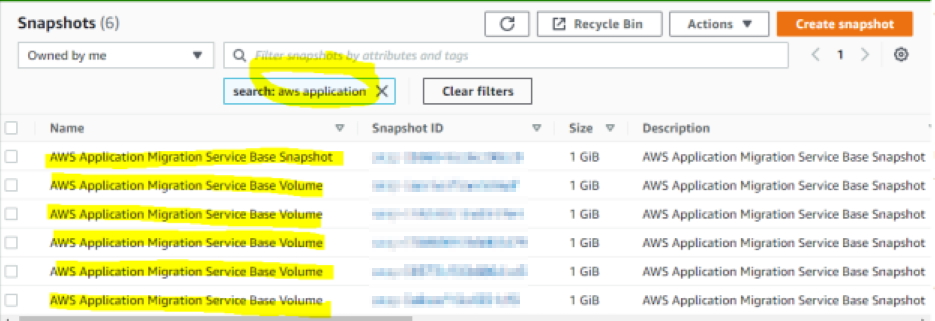
WORKAROUND: Manually add tags to those newly-created "Base Snapshots". This manual tagging step only needs to be performed once, because the Base Snapshots shown in the above screenshot only get created during the initialization of the MGN service.
STATUS: AWS support has been notified of this issue (Case ID 9451652111) in January 2022. They offered the above-mentioned workaround. No further news as to whether or not this will be corrected.